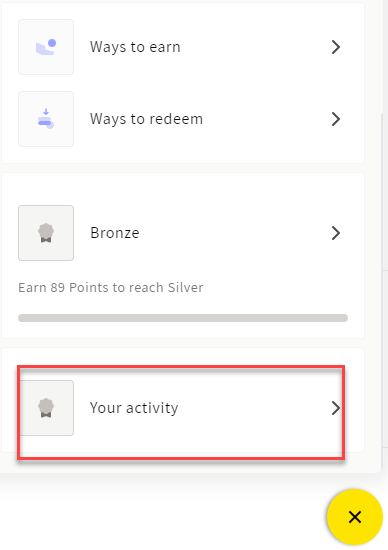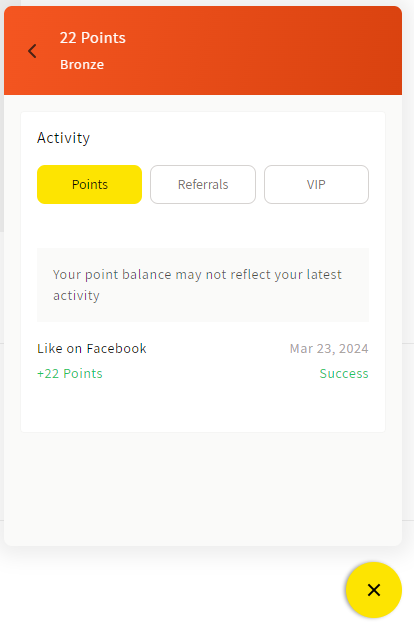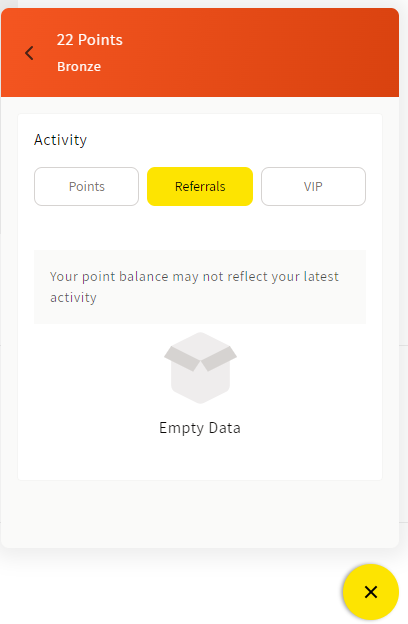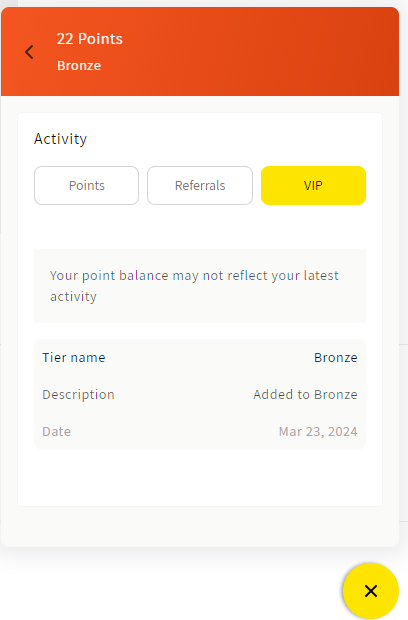This is a guide for users who have logged into the online shopping website and accessed the Customer extension.
- Header Display one of the following customer information: - Point information. - Referrals information. - Tiers information.
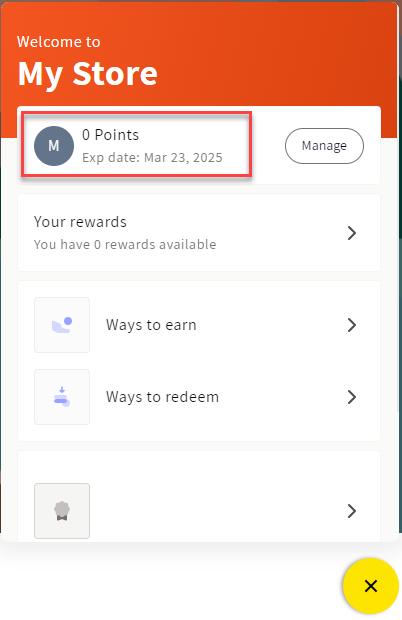
This information will be displayed based on the settings in the ‘Branding/Panel/Members/Header’
- Click the "Manage" button to access the LOYA3 Marketplace.
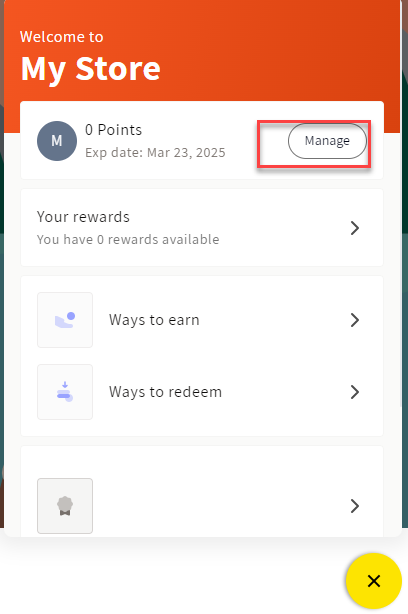
- Your rewards
Display area for the rewards that customers have.
Click “Your rewards’ to view details.
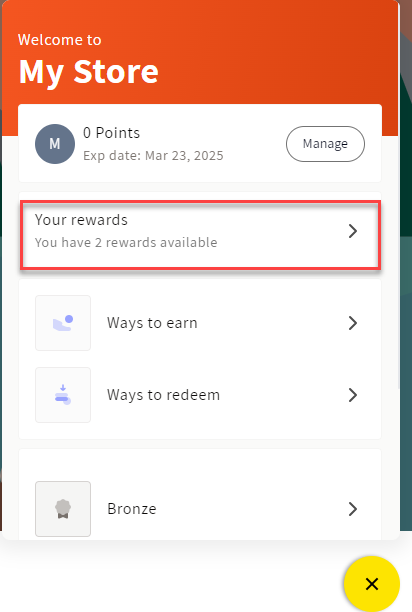
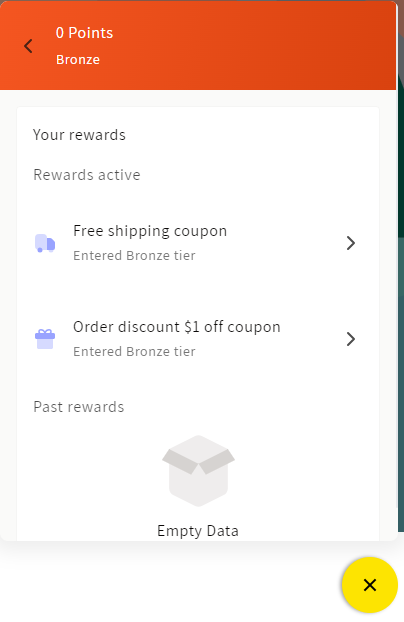
- Way to earn Click on "Way to earn" to view the methods of earning points. Click on the action buttons to receive points.
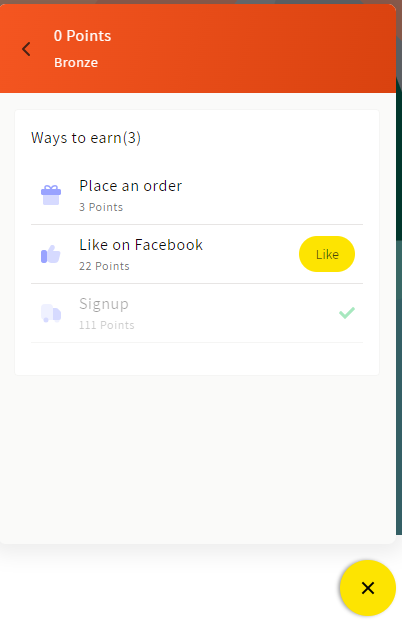
- Way to redeem Click on "Way to redeem" to view the methods of exchanging points for rewards. Click on the "Redeem" button to proceed with the redemption.
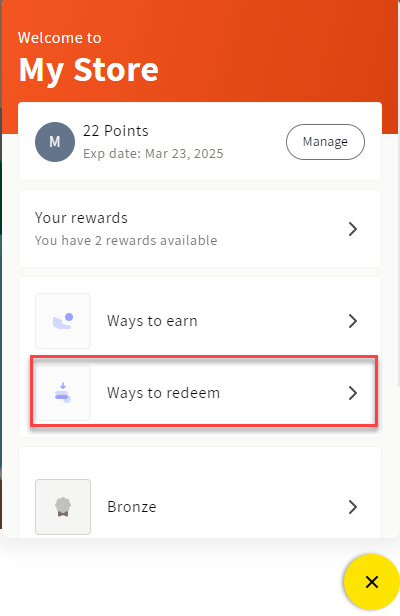
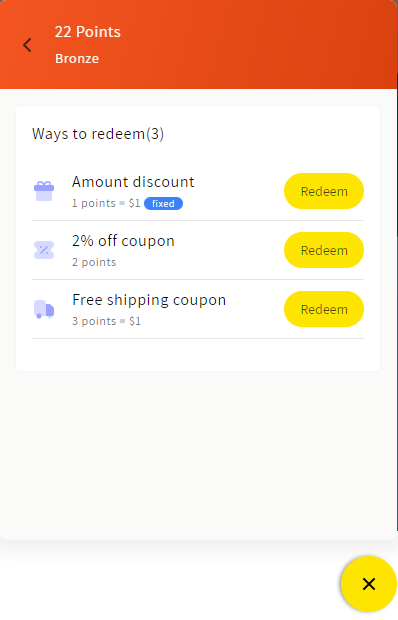
- Tiers
The "Tiers" section displays information about different levels of customer membership, how to achieve each tier, and the corresponding rewards.
Click on each tier to view details.
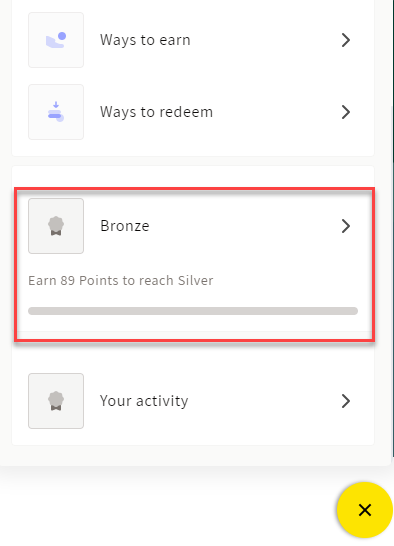
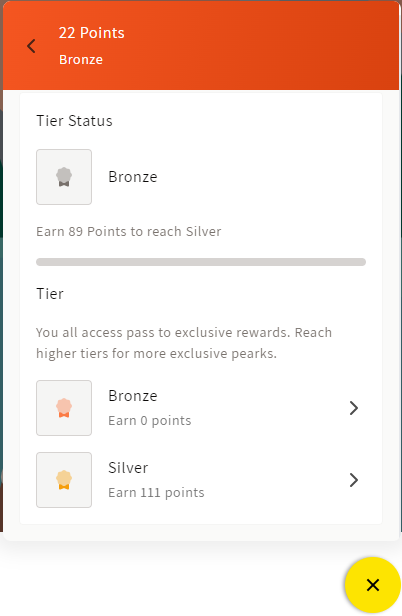
- Your activity The "Your Activity" section displays your activity history, points, referrals, and tiers as a customer.