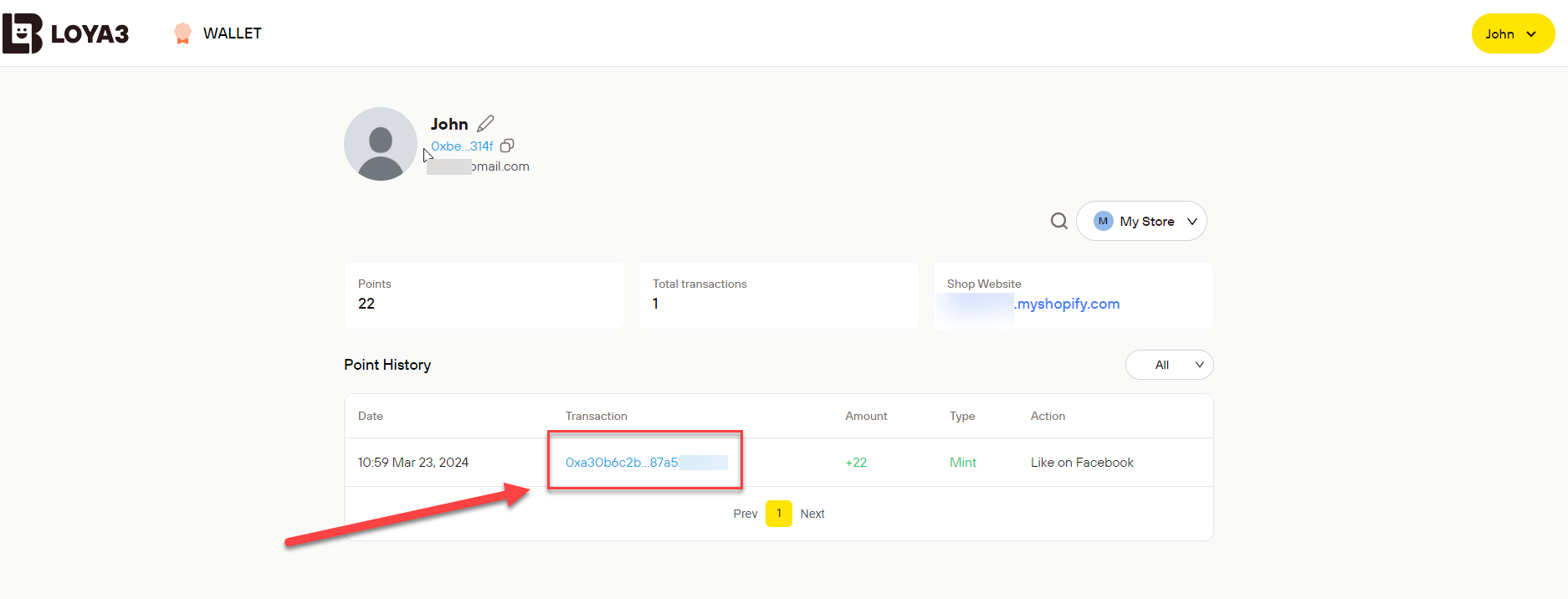Instructions for using the Wallet on LOYA3 Marketplace:
- After successfully logging into LOYA3 Marketplace, you will see the wallet page.
The wallet page allows users to check the points earned on web3.
1. Select the store to check the corresponding points
An email account can be registered with multiple stores on web2 (linked to LOYA3).
Click on the store dropdown list to select the store for which you want to view the corresponding points.
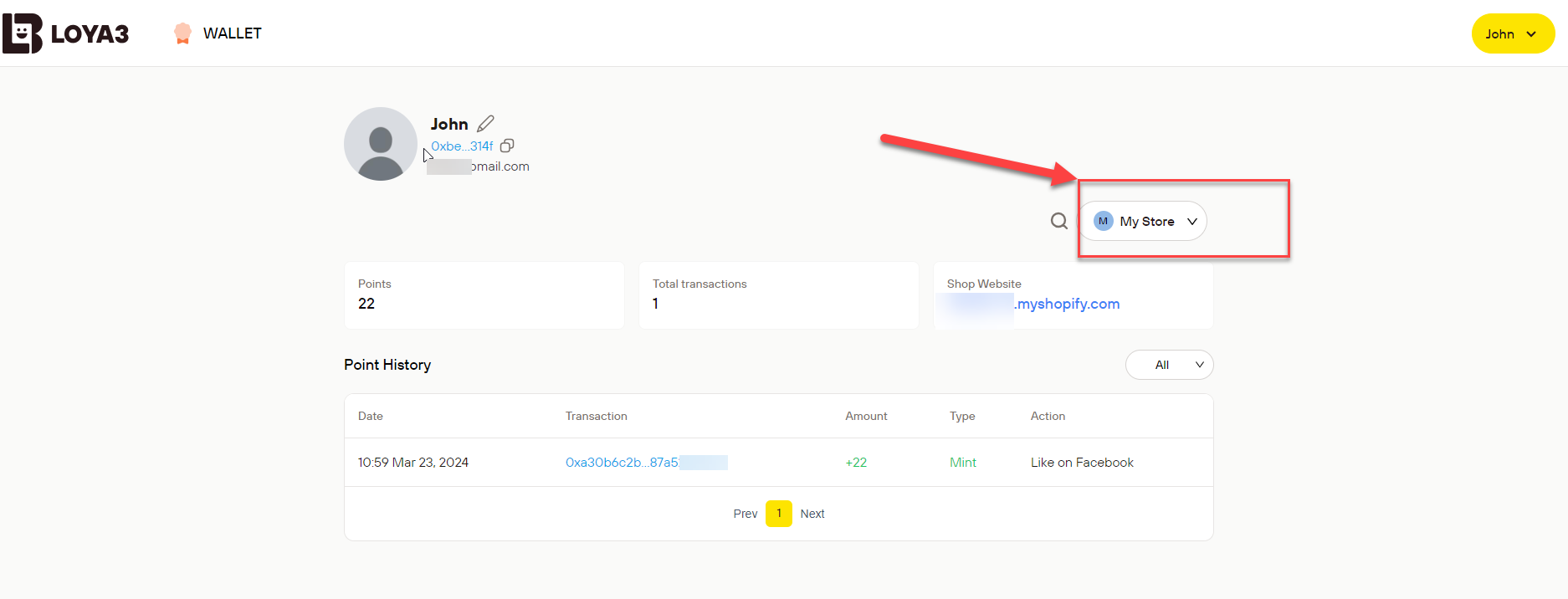
- Navigate to the online store website Click on the corresponding hyperlink to go directly to the online store website.
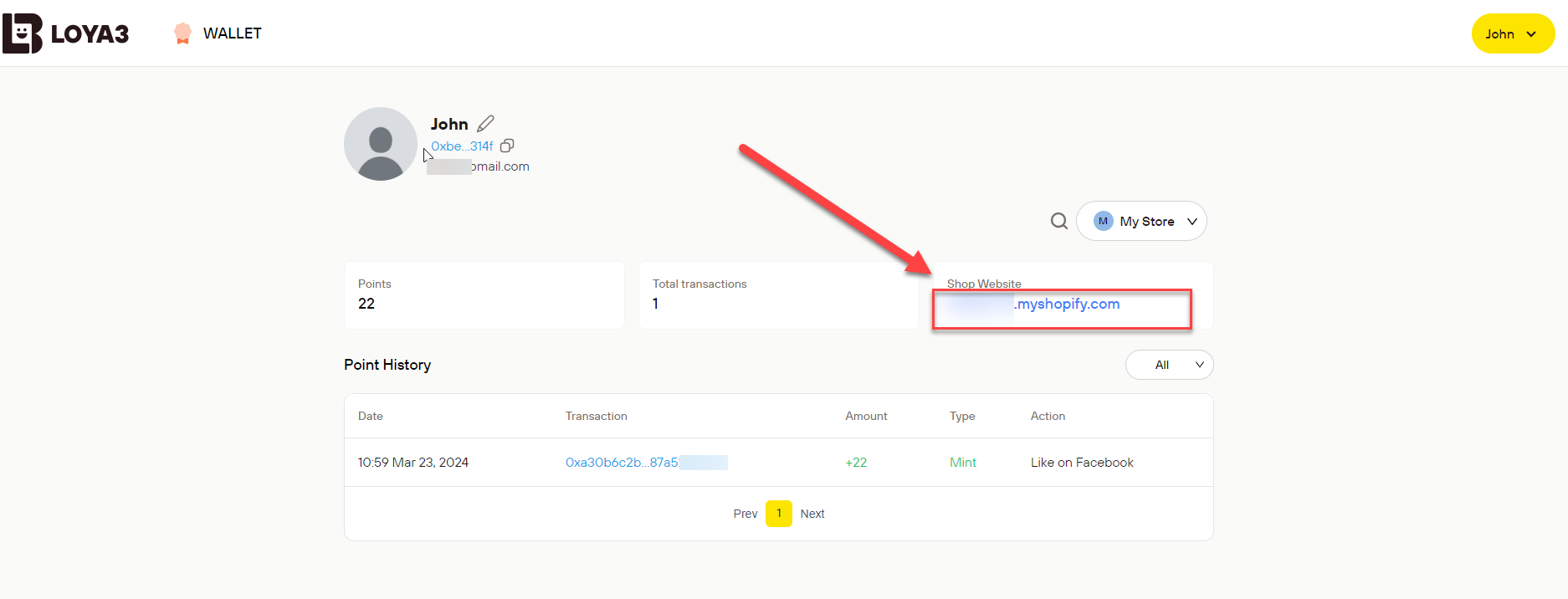
- Check the details of the point transaction on web3. Click on the corresponding hyperlink in the transactions section to view it.