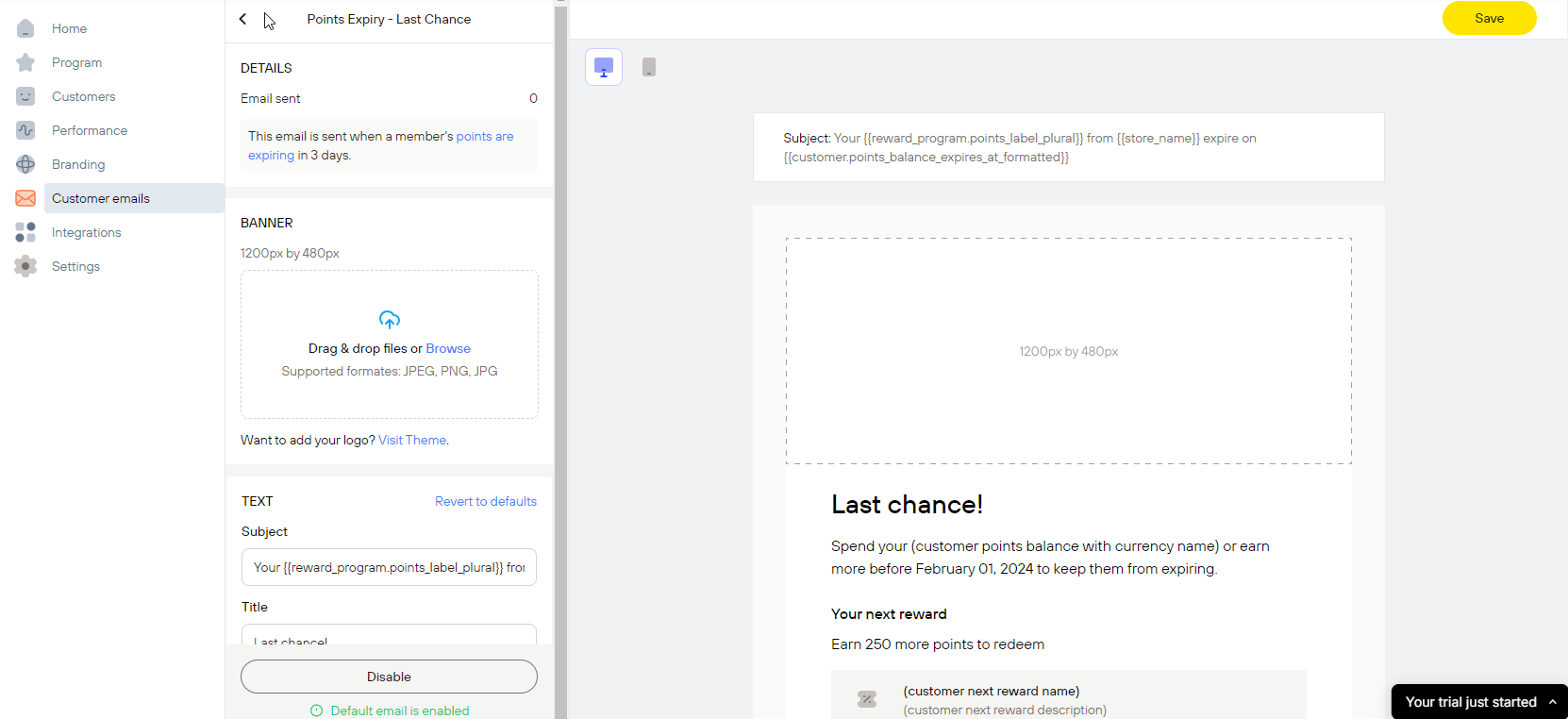“Customer emails/Point Expiry - Last chance” sets up emails to remind customers when their points are nearing expiration. For details on point expiration, please read more at Program > Points > Points Expiry Last Chance.
- Banner: Upload the banner to send to customers.
- Subject: Create a subject for the email.
- Title: Create a title for the email.
- Descriptions: Write the content of your announcement to your customers here.
- Disable: Click to disable sending emails to customers.
- Enable: Click to enable sending emails to customers
- Revert to default: Set to default setting.
Click 'Save' button to save your changes.