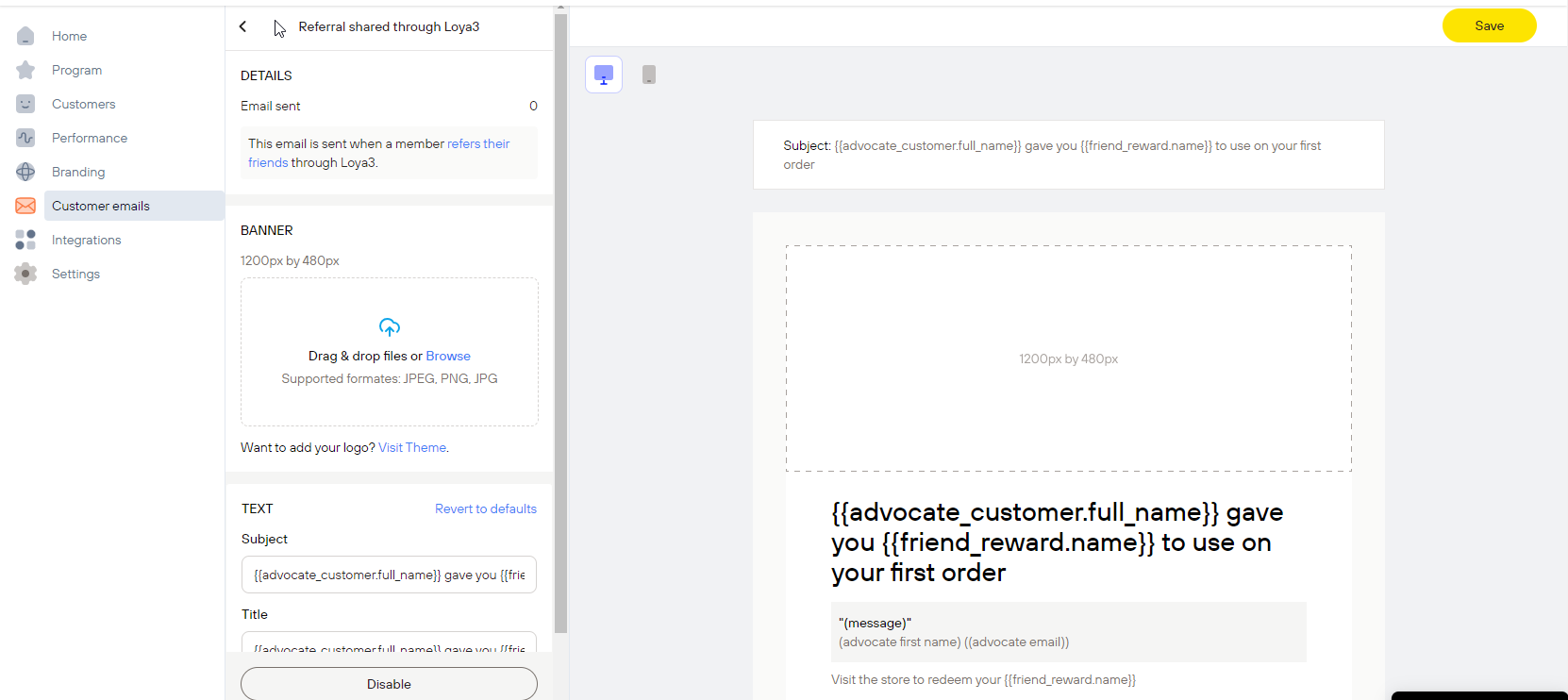This section allows you to set up emails sent to customers when someone shares about LOYA3 via email on the Customer extension.
- Banner: Upload the banner to send to customers.
- Subject: Create a subject for the email.
- Title: Create a title for the email.
- Descriptions: Write the content of your announcement to your customers here.
- Button: Change the content for the button.
- Disable: Click to disable sending emails to customers.
- Enable: Click to enable sending emails to customers
- Revert to default: Set to default setting.
Click 'Save' button to save your changes.