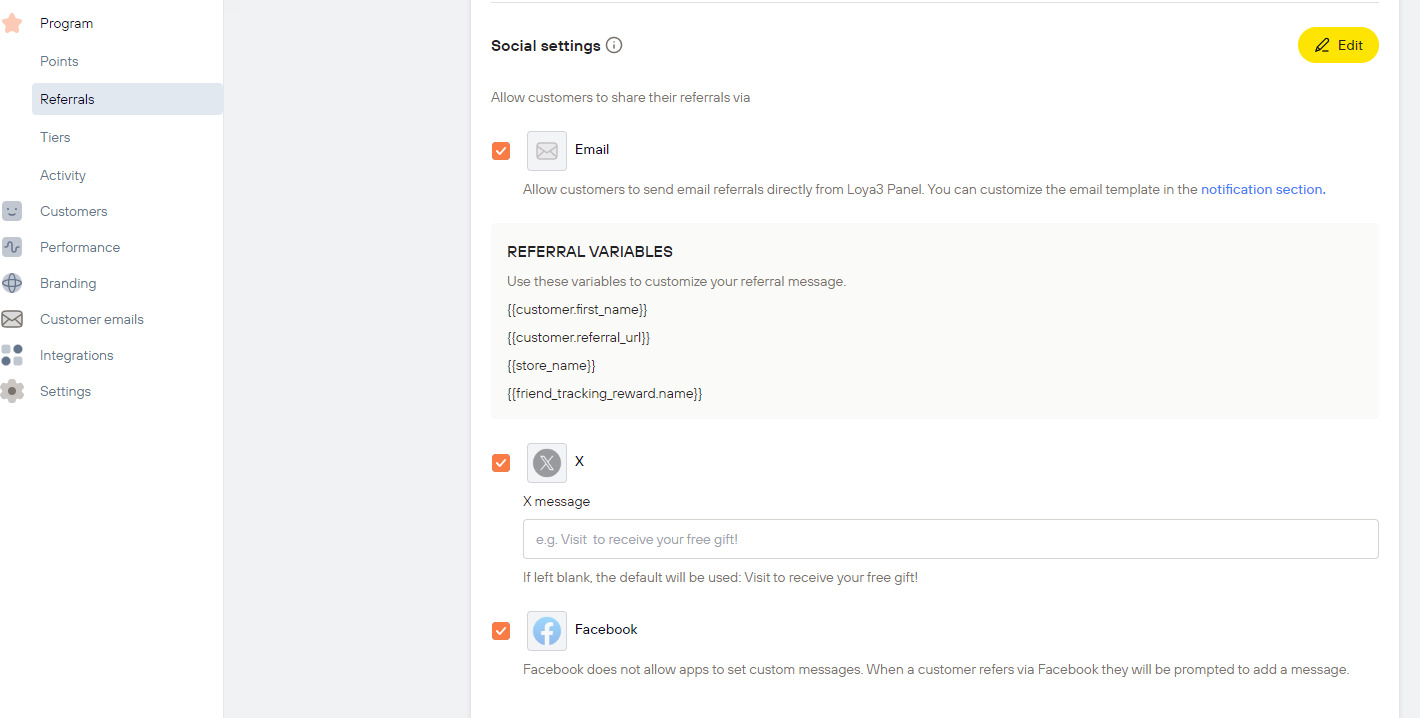The “Program/Referrals” section allows you to set up customer referral programs and reward those who refer others, as well as incentivize referred individuals to promote growth for your brand.
Click the 'Active program' button to enable the referral program. If you want to deactivate the program, simply click the 'Deactivate' button.
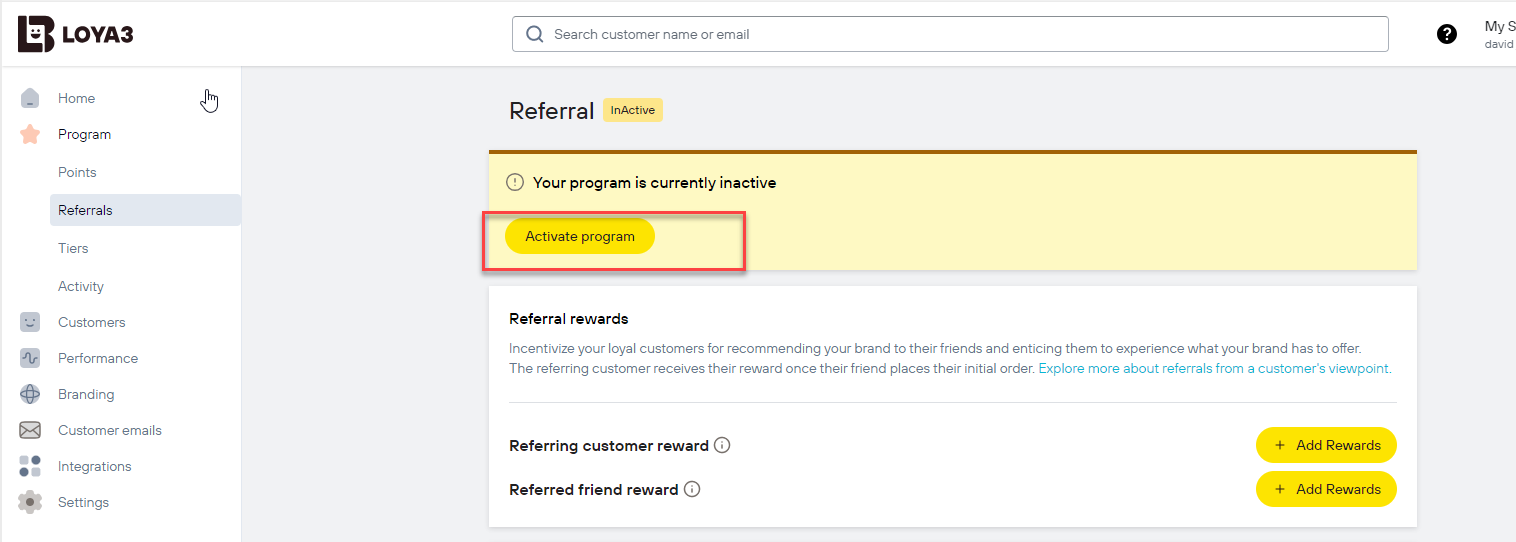
Referring customer reward
Each customer will have a unique referral link.
When someone (User A) accesses User A's referral link and creates a new account (User B), if User B successfully places an order, User A is credited with successfully referring a new customer.
To set rewards for referrers, click the 'Add reward' button under 'Referring customer reward'. This setup will be similar to the setup of Program > Points > Use points.
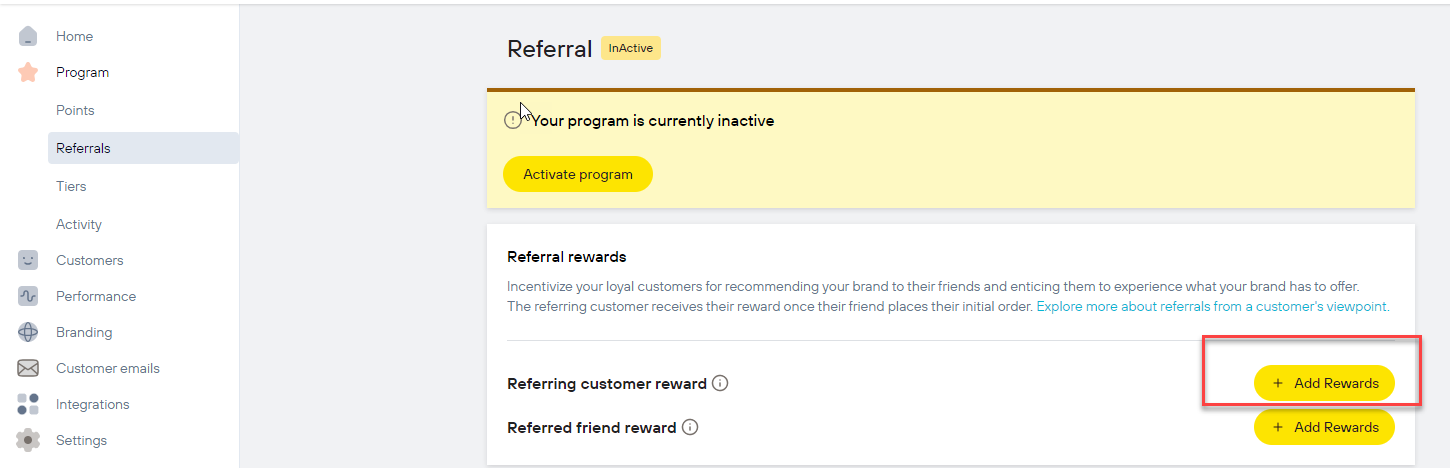
Referred friend reward
Setting rewards for referral link visitors and new account creators:
Rewards will be sent to the email entered by the customer after accessing the referral link and creating a new account.
To set up rewards for referrers, click on the 'Add reward' button under 'Referring customer reward'. This setup process will be similar to the steps of Program > Points > Use points.
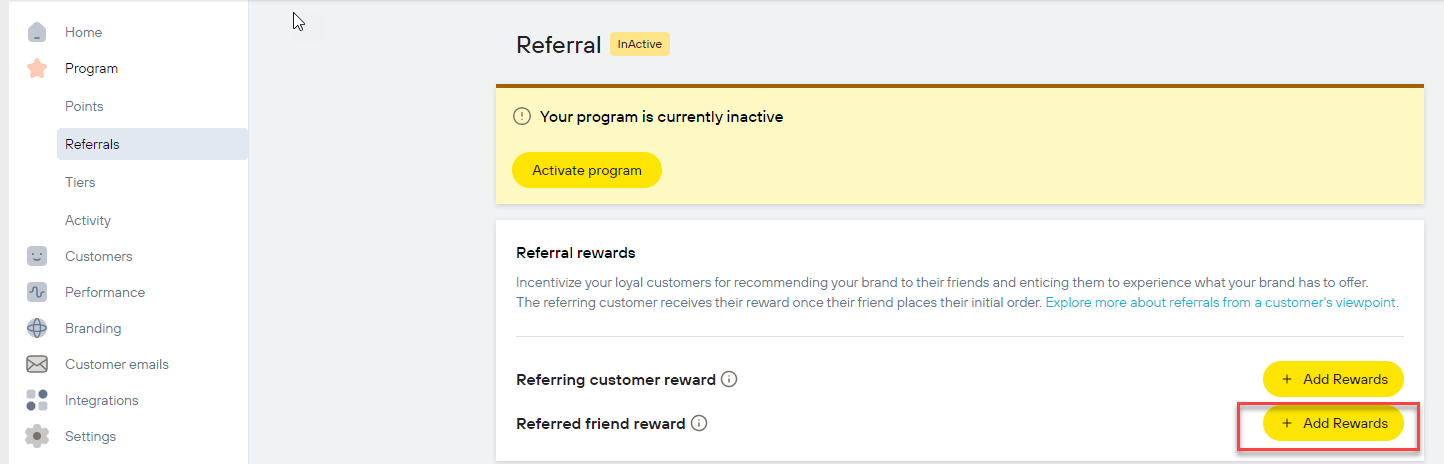
Social settings
Share information about your brand through social media platforms like Facebook, X, and Email.
On the Customer Extension, your customers will share using the shortcuts you've set up.