Description: Set the expiration period for points, schedule sending reminder emails to customers when points are about to expire.
Set expiration period for customer points:
- Unlimited (when you deactivate the 'Point expiry' feature)
- 3 months.
- 6 months.
- 1 year.
- 2 years.
To set the expiration period for customer points, choose the expiry timeframe in 'Expiration period' and click 'Save', then click 'Active' to initiate the program.
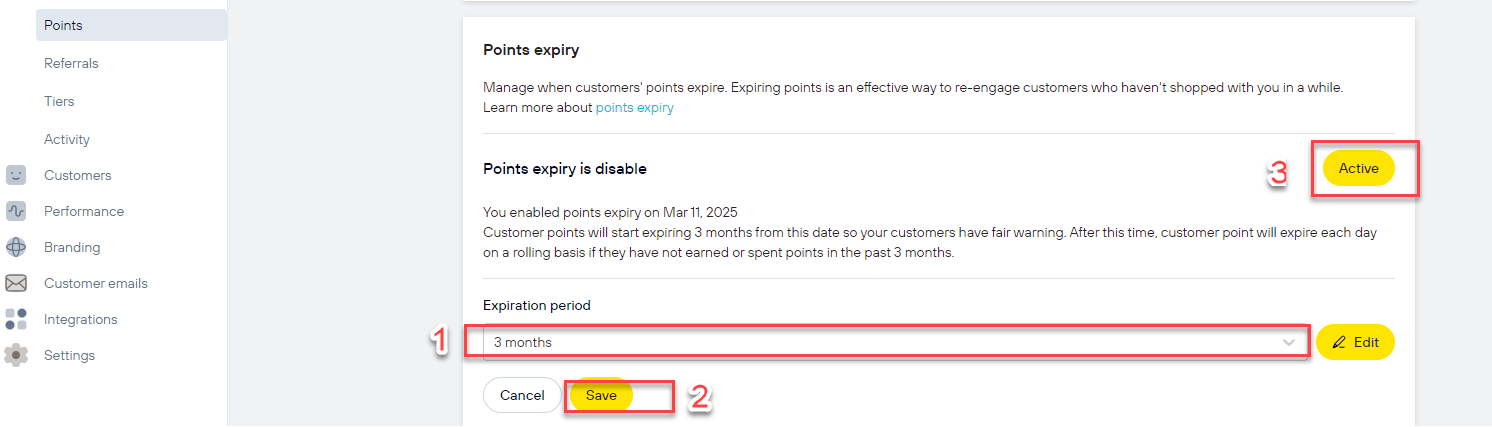
Set up automatic emails to be sent to customers when points are nearing expiration, prompting them to use points before they expire:
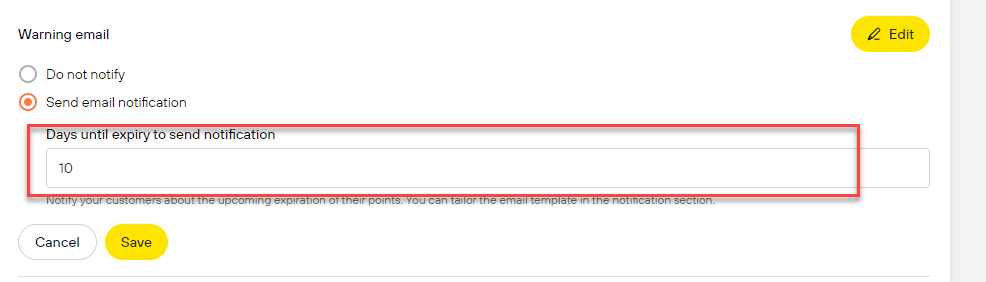
As illustrated in the image, the system will send a reminder email to customers 10 days before the expiration date.
You can choose not to use this feature with the 'Do not notify'.
Set up sending a final reminder email withi 'Last chance email':
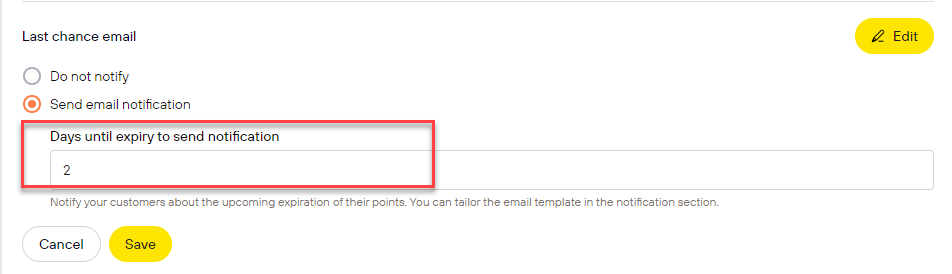
Note:
- Upon expiration, the customer's points will be reset to 0.
- Each time points are used, the customer's expiration period cycle will start anew.
For example, if you set the points expiration period for customers to be 3 months. A customer doesn't accrue any points for two months but then uses points, the new expiration date will be 3 months from the transaction date.
